Everyday , I see questions on Stack Overflow with string concatenation to form SQL queries. Not only this approach is difficult to debug, it is prone to SQL Injection .
Code like below is usually seen multiple times with respect to executing SQL queries in .Net (C#).
SqlConnection connection = new SqlConnection("ConnectionString"); string sqlQuery = "SELECT COUNT(*) FROM Users where Username = '" + txtUserName.Text + "';"; SqlCommand cmd = new SqlCommand(sqlQuery,connection);
The code above would simply break if the input (username) would contain character ('). This would cause invalid SQL to be created as a result of string concatenation and that statement would eventually cause exception during execution.
The other major issue is SQL injection, any attacker could pass in malicious SQL statements in the input. An example would be (from wiki article):
a';DROP TABLE users; SELECT * FROM userinfo WHERE 't' = 't
With the above input the sql statement would look like as below that could potentially delete the users table :
SELECT COUNT(*) FROM Users where Username = 'a';DROP TABLE users; SELECT * FROM userinfo WHERE 't' = 't';
Solution
Very simple, use parameters. One could implement methods to sanitize the input, but it is difficult to code against all the possible approaches and characters. Using parameters saves us from explicitly sanitizing inputs.
string sqlQuery = "SELECT COUNT(*) FROM Users where Username = @username";
using (SqlConnection connection = new SqlConnection("ConnectionString"))
using (SqlCommand cmd = new SqlCommand(sqlQuery, connection))
{
cmd.Parameters.AddWithValue("@username", txtUserName.Text);
int count = (int) cmd.ExecuteScalar();
//......rest of the code
}
I used AddWithValue method above while adding parameters. It is useful as long as the data types are correctly matched, but if there is ambiguity in data types on SQL Server end and C# then use Add method and explicitly specify data type like:
cmd.Parameters.Add(new SqlParameter("@username", SqlDbType.VarChar) {Value = txtUserName.Text});
One more thing is it to enclose SqlCommand and SqlConnection objects in using statement. This will ensure proper disposal of resources (closing connection etc.)
Popular Bobby Tables 😉
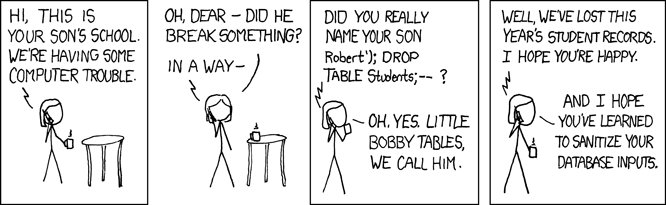
Image from: https://xkcd.com/327/